A German Telecom Warns Customers About EMFs Coming From Their WiFis. Anybody Around Here Seen Anything Like That?

In most of the rest of the developed world, there is an understanding that too much exposure to Electromagnetic Fields from our digital devices, like WiFis, smartphones, smart appliances, etc., is NOT a good thing.
In the U.S. we hear crickets. It's like they're saying, "Nothing to worry about here. Heck, it's safe enough to put it under your bed.. or wherever."
What they should be saying is more like this. In the 2017 operating instructions of the Telekom router "Speedport Smart" in the chapter "Safety Instructions and Data Protection" on page 21 under the heading "radio signals" you find a warning against WiFi radiation:
"The integrated antennas of your Speedport router transmit and receive radio signals, e.g. for the provision of your wireless WiFi network. Avoid placing your Speedport router in immediate proximity to bedrooms, children's rooms, living rooms (means also common rooms or lounges, df) in order to keep the exposure to electromagnetic fields as low as possible."
So, if that makes you think that perhaps there should be as little WiFi exposure as possible... try what we use: this hand switch to turn it OFF whenever possible.
Another GREAT idea, is to hard-wire your internet connection. Before WiFi, that's how it was done and it worked faster and was much more reliable...and a bonus: safer!
When it comes to WiFi, here's what you should be doing:
• Hard wire your internet connections. You can even wire up your smartphones and tablets. WiFi at home is probably your largest single exposure point for EMF.
• If you have a very good reason that you just can't be with out WiFi, pick up a WiFi Kill Switch. That way, any time you're not using it, especially when you're sleeping, you can click it off.
• Consider a low power WiFi. They have specially developed firmware that basically turns the WiFi off when it isn't being used by a device. Which it turns out is the vast majority of time. Why didn't someone think of this a long time ago?
• If you have kids, approach their schools about hard wiring the classroom computers. We've seen some classrooms with more than one WiFi! Just crazy!
• Take a look at the EMF Protection Collection for more great ideas.
• Check out Where to Locate Your WiFi Router for placement tips.
You may want to explore why there's a warning about electromagnetic radiation (EMF). And, here's a WiFi switch and a WiFi timer we love! The Timer allows you to "schedule" your WiFi usage. Pretty smart, huh?
•. To learn more about EMFs read The Tech Wellness Guide to EMF and Health.
Here's another example of how much RF-EMF comes from so many of our wireless devices, please watch Wireless EMF Measurement Videos on our YouTube page. They're quite revealing and there's so much to consider here as far as our health and safety.