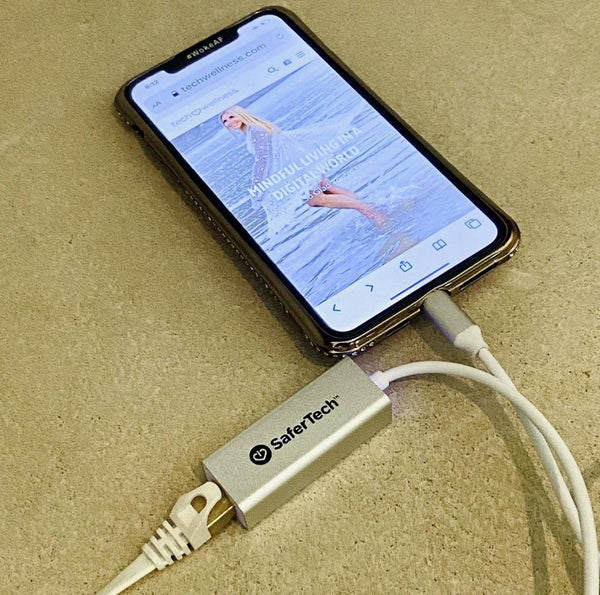How To Hard Wire Devices- Even Without Internet Wiring.

Here's How Hard Wire iPhone, Smartphones, Laptops and Tablets for No EMF
We create the products that make hard wiring easy, safe and fast!
- Disable BlueTooth
- Disable WiFi
- Disable Cellular Data
- Turn ON Airplane mode
Hard Wired Internet to All Devices Means:
More Privacy Online Than When You Use Wifi
With hard wired internet you're more safe and secure. There is no need for a WiFi password as no WiFi functionality will be used.
Faster Speed Than WiFi
Safertech Cat8 cables connected to your modem let more data travel through a single channel. WiFi uses air to move data from point A to point B. This dead space allows other EMF- Data carrying signals to interfere with your WiFi network. Making it slower. Think about it. Your Alexa, Google Home and your Sonos speaker are all slowing down your WiFi. Add to it your neighbors WiFi or even yours if you have more than one- even baby monitors will slow down your WiFi. But they won't slow down Cat8 Shielded connections.
A More Secure and Less Dropped Signal than WiFi
Security is just one singular benefit of why wired internet connections are preferable to WiFi connections
Unlike WiFi, wired internet connection that use Safertech Shielded physical Ethenet cables in your home cannot be accessed by others. They don't require a password, they don't send signal through the air.
A bad actor would have to come inside your home and unplug the ethernet cable from your device, and connect it to their computer in order to get your information
It's interesting that A 2.4 GHz band, the lower setting on your wireless router can have a range of up to 300 ft. Hackers can get into your network remotely by decoding your encryption key, break into your network remotely and de-authenticate your devices.
Remote attacks are virtually(no pun intended) impossible with a Safertech based hard wired internet network.

Tech Wellness Has a Great Hard Wire Kit!
With adapters, grounding kits, shielded Cat8 cable and Switches to make the set up fast and easy.
A Step-By-Step Guide To Setting Up Hard Wired Internet
In this Guide, we'll show you how to set up internet the easiest way. We'll begin by assuming you don't have Ethernet Cables running through the walls and Ethenet ports in every room. If you, Congratulations! You can use our Ethernet Cables, Adapters and Switches for each room and power dozens of devices without WiFi!
Just Have One WiFi or Modem In The House? No Problem, You Can Still Get a Wired Signal To Your Phone, Laptop, Tablet and More!
This Guide allows you to disable the WiFi in your home by turning and utilizing the Ethernet source that allows the Internet into your home right now.
It starts with Safertech Cat 8(the best, safest and fastest category of shielded cable) that will run from your modem to the various rooms in your home to connect to the various tech devices that your family uses which require internet.
FIRST THINGS FIRST WHEN IT COMES TO HARD WIRING YOUR INTERNET CONNECTION: Determine Internet Setup
Typically you will have been provided a modem by your internet provider. This provider varies greatly depending on where you live.
Now, the modem is a piece of hardware that a coaxial cable provided by your internet company will plug into. The modem will take that internet connection coming from either a cable box outside or a satellite if you have a dish based network.
Be aware, modems usually routers as well. This just means that the modem you are given from your internet provider most times has WiFi built-in so its actually a router-modem, not simply a modem.
Determine if yours is just a modem, or a modem and a router in one so that you can attempt to disable WiFi if you have to. Check the name and serial number online for the following clues- usually the person answering the phone at the cable company won't know the answer unfortunately,
- It uses POE- which means Power Over Ethernet and It's Always Powered On
-
If it Also has a WiFi or Blue Tooth Antenna in the Specifications or any of these sources listed
-
2.4 GHz WiFi
-
5GHz WiFi
-
3G/4G/5G backup
-
Mesh
-
DECT
-
Bluetooth
-
We've observed that even when turning off the WiFi, it does not stop the modem from emitting wireless radiation, because all the other antennas are still on.
Here's What You Need For A Hard Wired Internet System
We recommend an Aris- no WiFi modem. This WiFi-Free Modem is certified to work with Cox, Xfinity, Spectrum, and a couple of other cable providers as an alternative.Call your cable company and see if you can rent it or if you have to buy it. The cable company will take back their equipment and install this for you.
Check with your cable provider to see if it is compatible with your providers requirements.
We've heard time and time again that a customer has attempted to disable the WiFi in a utility or Cable Company provided router. They follow directions and do it, but alas when they test for EMF, they determine that the WiFi function is not disabled at all.
That's why we recommend that you purchase your own Safe Wifi router too.

Start with the right Ethernet cable.
We've had this cable tested and it's available on the site. It is called a Shielded Cable and what makes it so great is that the gold around the tip makes it insulated the flatness of the wire makes it easier to hide or run along any surface.
You Will Also Need Adapters to Hard Wire the Ethernet to your Device
Safer Tech USB-C adapters is what you have on the end of your phone that allows you to connect to all your MacBook Pros and all your new laptops, especially if they are Apple. and Apples New iPhone 15.
We offer this adapter for Macbook Pro, Android and Chrome Book:

And, this adapter for apple products like iPhones:
For An iPhone With NO EMF! A Fast iPhone Without Radiation! Use The Safertech iPhone Ethernet Adapter
You can watch the video to see that the iphone was streaming video with no wireless radiation! Yay! But an important caveat--IF you're plugging your cable into a modem or routers or switch, they are often NOT properly grounded. If that's the case, you may want to use a grounding adapter a long with the shielded cable. If you have an internet connection built into your walls, you really don't need to worry about this dirty electricity.
A Switch Is Required To Split the Ethernet Signal To Bring Hard Wired Internet To All Devices
A grounded Ethernet Switch with 5 ports or 8 ports will let you bring the internet from your modem and connect it to various devices in your home.
We have two sizes depending on how many devices you want to run at once. You can get the 5 port, which will allow you to run 4 devices at the same time. Or you can get the 8 port, which let's you run 7 devices at the same time.
Our goal is to always keep the WiFi OFF. And we’ve got an easy way to make sure that happens
- ETHERNET PORT CONFIGURATION- 5 Gigabit ports OR 8 Gigbit ports
- WELL MADE- Place on the desktop or mount it on the wall
- QUIET-There's no fan which means no noise from this baby
- Ports connections are metal instead of plastic to reduce dirty electricity
If you truly, truly want want to be ULTIMATELY PROTECTED from EMF, and if you want to really do it right- just follow me on techwellness.com-- I will go to the ends of the earth to make sure that you are truly informed when it comes to the danger of EMF and RF radiation.

Hard Wire Guide Step 1
Hard Wire Guide Step 2
Hard Wire Guide Step 3
Hard Wire Guide Step 4
Hard Wire Guide Step 5
- laptops
- smartphones
- computers
- iPhones
- tablets
- iPads
Had Wire Guide Step 6
Turn off wireless functions on all your devices.If you are using ethernet cables and wish to have a low EMF radiation free home or work space always, you will want to ensure you have disabled all of these antennas
- Turn Off Blue Tooth
- Turn Off Cellphone
- Turn Off WiFi
Hard Wire Guide Step 7
- Turn WiFi Off Anytime You're Not Using it
- Plug WiFi Electrical Outlet Into Safertech Device Kill Switch
- Use Device Kill Switch To Power WiFi On and Off
Now You'll Have Lightning Fast Internet Speed To All Your Hard Wired Devices


If you are trying to reduce your exposure to wireless radiation from your modem we recommend the following:
So there you have it: how to make your smart phone brilliant and how to keep EMFs away from you! Are you perhaps new to the EMF concept and interested in knowing exactly why you need to think about the invisible energy emanating (all the time) from your devices? This is great little guide.
And before you go, check out another way to keep the EMF at bay: Our Safer Tech anti-radiation headphones